Generating scientific figures with Python
Generating scientific figures with Matplotlib’s default options is all nice and easy until you need fine-tuning of some small aspect of the plot. Therefore, in pratice I prefer to control all of the figure options myself to create scientific, publication quality figures. Here, I will give an overview on how to do this.
Basic features we require are:
3.25inwidth for single-column figures7.0inwidth for double-column figures12-pointserif font (to match the text size of the main text).pdfformat in order to have the figure as a vector graphic.
Additionally, I recommend:
- size of about
3.25in x 2.5insingle-column figures to get close-to Golden-ratio width-to-height, - carefully selected colormaps (for continuous values, diverging values, or discrete values),
plt.rc('text', usetex=False)for debugging andusetex=Truefor the final figure,- selecting the same filename for the figure as the script name.
Basic single-column figure
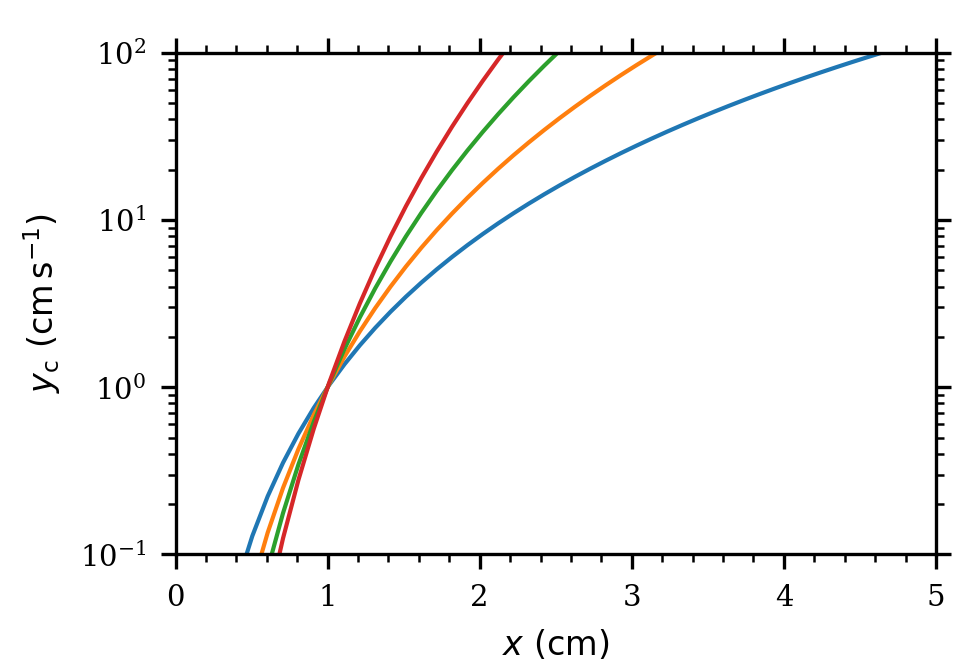
Here is an example figure and a generic python script to create it.
import numpy as np
import sys, os
import matplotlib
import matplotlib.pyplot as plt
#--------------------------------------------------
if __name__ == "__main__":
fig = plt.figure(1, figsize=(3.25, 2.2)) # single-column figure
#fig = plt.figure(1, figsize=(7.0, 2.5)) # two-column figure
# add ticks to both sides
plt.rc('xtick', top = True)
plt.rc('ytick', right = True)
plt.rc('font', family='serif',)
plt.rc('text', usetex=False)
# make labels slightly smaller
plt.rc('xtick', labelsize=7)
plt.rc('ytick', labelsize=7)
plt.rc('axes', labelsize=8)
plt.rc('legend', handlelength=4.0)
# number of rows and columns for the figure
nrow_fig = 1
ncol_fig = 1
gs = plt.GridSpec(nrow_fig, ncol_fig)
gs.update(wspace = 0.25)
gs.update(hspace = 0.35)
axs = np.empty( (nrow_fig,ncol_fig), dtype=object)
for j in range(ncol_fig):
for i in range(nrow_fig):
axs[i,j] = plt.subplot(gs[i,j])
axs[i,j].minorticks_on()
axs[0,0].set_xlabel(r"$x~(\mathrm{cm})$")
axs[0,0].set_ylabel(r"$y_\mathrm{c}~(\mathrm{cm}\,\mathrm{s}^{-1})$")
axs[0,0].set_xlim((0, 5))
axs[0,0].set_ylim((1e-1, 1e2))
#axs[0,0].set_xscale('log')
axs[0,0].set_yscale('log')
# optional colorbar
#tmin = 0.0
#tmax = 10.0
#norm = matplotlib.colors.Normalize(vmin=tmin, vmax=tmax)
#cmap = matplotlib.colormaps['turbo_r']
#--------------------------------------------------
# figure
for i, a in enumerate([3,4,5,6]):
col = 'C' + str(i)
xx = np.linspace(0, 10, 100)
yy = xx**a
axs[0,0].plot(xx, yy,
color=col,
alpha = 1.0,
lw = 1.0,
#drawstyle='steps-pre',
linestyle='solid',
)
#--------------------------------------------------
# save
# control these (in units of [0,1]) to position the figure
axleft = 0.18
axbottom = 0.16
axright = 0.96
axtop = 0.92
#--------------------------------------------------
if False: # optional colorbar
pos1 = axs[0,0].get_position()
axwidth = axright - axleft
axheight = (axtop - axbottom)*0.03
axpad = 0.02
cax = fig.add_axes([axleft, axtop + axpad, axwidth, axheight])
cb1 = matplotlib.colorbar.ColorbarBase(
cax,
cmap=cmap,
norm=norm,
orientation='horizontal',
ticklocation='top')
cb1.set_label(r'power-law index $a$')
#--------------------------------------------------
fig.subplots_adjust(left=axleft, bottom=axbottom, right=axright, top=axtop)
fname = 'fig.pdf'
plt.savefig(fname)
fname = 'fig.png'
plt.savefig(fname, dpi=300)
Multi-panel figures
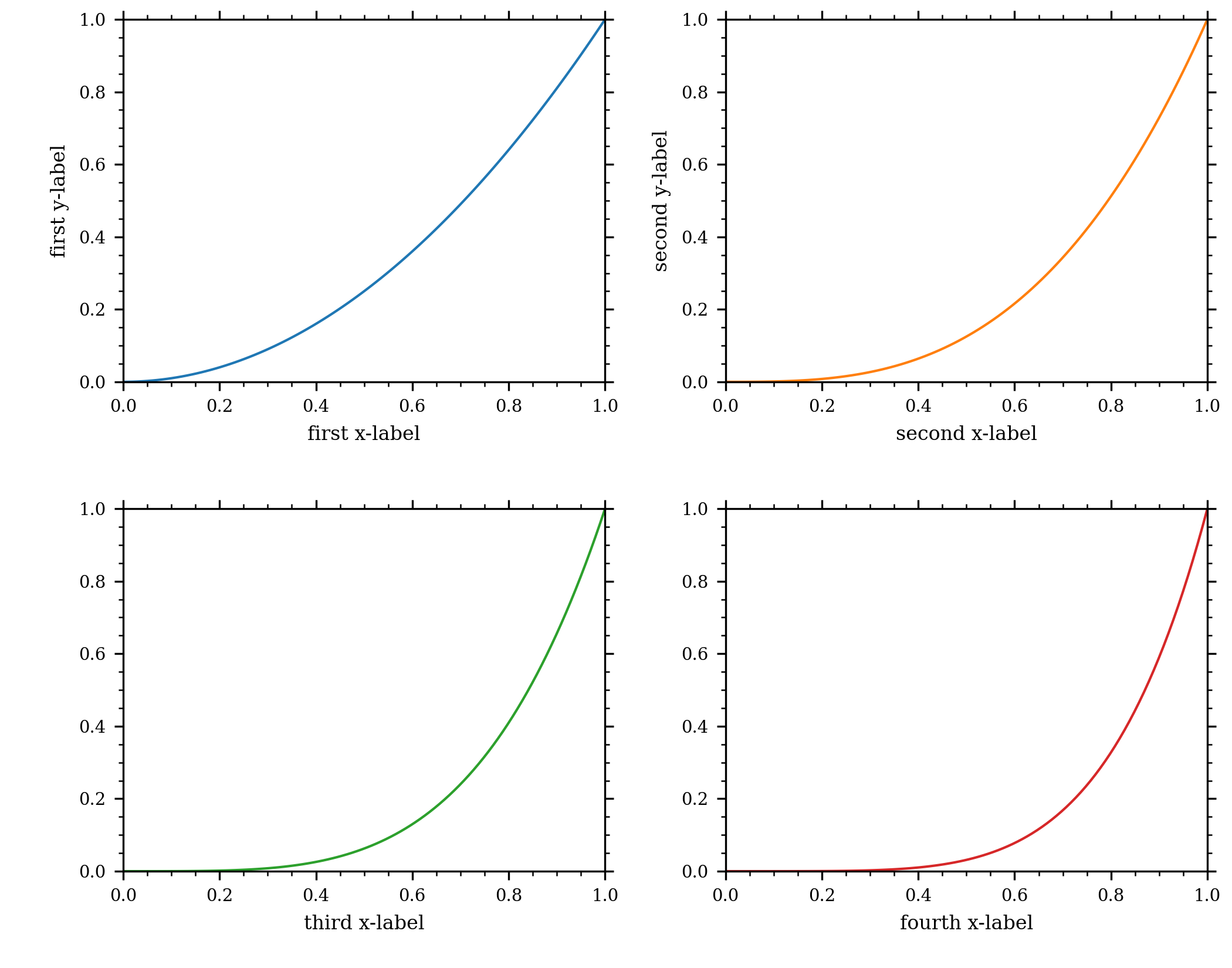
Sometimes more than one panel is needed in the figure. Multiple panels are easily controlled by defining the nrow_fig and ncol_fig variables as
# ...
nrow_fig = 2
ncol_fig = 2
gs = plt.GridSpec(nrow_fig, ncol_fig)
# control these to adjust the space between the panels.
gs.update(wspace = 0.25)
gs.update(hspace = 0.35)
# ...
The panels are accessed using axs[row, col] syntax as
# ...
axs[0,0].plot(xx, yy) # top left
axs[0,1].plot(xx, yy) # top right
axs[1,0].plot(xx, yy) # bottom left
axs[1,1].plot(xx, yy) # bottom right
# ...
Figures with a colorbar
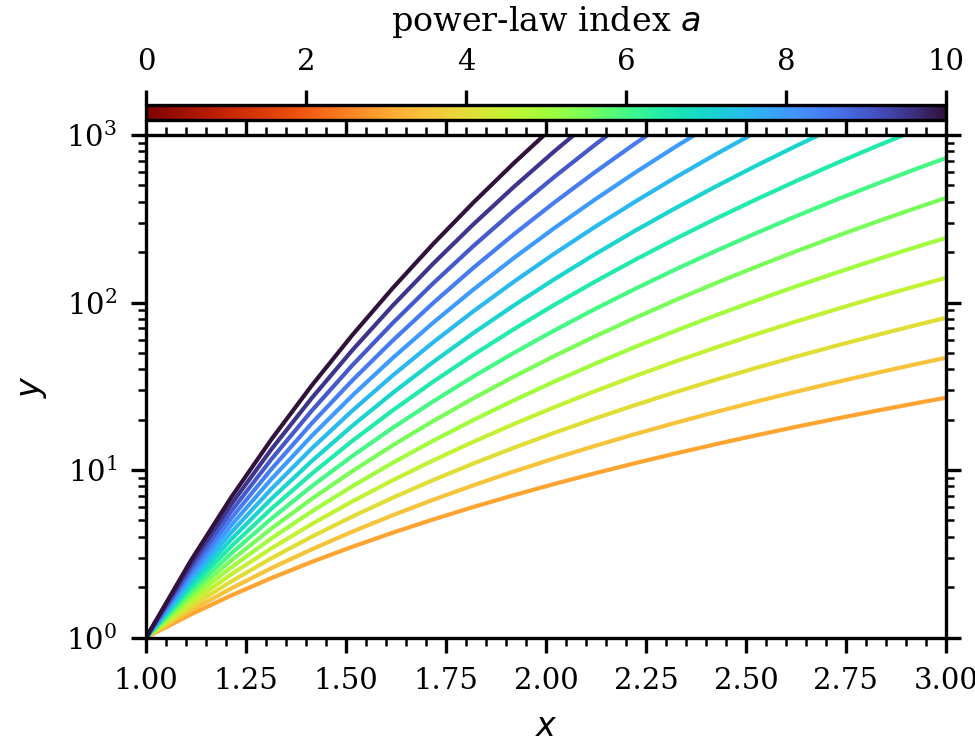
Colorbar placement is also best done manually. First, we need norm and cmap objects
vmin = 0.0 # minimum color
vmax = 10.0 # maximum color
norm = matplotlib.colors.Normalize(vmin=vmin, vmax=vmax) # linear scale
#norm = matplotlib.colors.LogNorm(vmin=vmin, vmax=vmax) # log scale
cmap = matplotlib.colormaps['turbo_r']
Then, the color can be obtained dynamically as
for i, a in enumerate(np.linspace(3, 10, 15)):
col = cmap(norm(a))
xx = np.linspace(0, 10, 100)
yy = xx**a
Here norm(x) scales the value from an interval of [vmin,vmax] to [0,1]. This value is then passed to cmap to get the corresponding color.
The colorbar is created as
axleft = 0.15
axbottom = 0.15
axright = 0.97
axtop = 0.82
if True:
pos1 = axs[0,0].get_position()
axwidth = axright - axleft
axheight = (axtop - axbottom)*0.03
axpad = 0.02
cax = fig.add_axes([axleft, axtop + axpad, axwidth, axheight])
cb1 = matplotlib.colorbar.ColorbarBase(
cax,
cmap=cmap,
norm=norm,
orientation='horizontal',
ticklocation='top')
cb1.set_label(r'power-law index $a$')



